Education
AP Classroom LockDown Browser Guide 2025: Tips & Benefits

Have you ever wondered how teachers keep things fair during online quizzes? Picture a student sneaking a peek at notes on another tab—it’s tempting, right? That’s where the AP Classroom LockDown Browser comes in. It’s a tool that helps lock down distractions so everyone plays by the same rules. If you’re a teacher setting up practice tests or a student prepping for AP classes, this guide breaks it down simply. We’ll cover how it works, why it’s useful, and what to watch out for in 2025.
Key Takeaways
- The LockDown Browser secures AP Classroom practice quizzes by restricting external access, used by over 2,000 institutions.
- It’s optional for formative tests, not required for official digital AP exams, reducing cheating by up to 15.5% in monitored settings.
- Common issues like Chromebook compatibility were addressed in early 2025, but student anxiety remains a key concern.
- Alternatives include AI proctoring tools, with the market growing to $2.1 billion by 2030 amid rising AI cheating (95% student admission rate).
- Practical tips can ease setup, ensuring fair testing for teachers and students.
What Is LockDown Browser?
Think of the AP Classroom LockDown Browser as a special web browser that acts like a watchful friend during tests. It’s made by Respondus and teams up with the College Board’s AP Classroom LockDown Browser to make sure students stay focused on their practice quizzes. Basically, it blocks out other apps, websites, or tricks that could help someone cheat.
This tool isn’t new, but in 2025, it’s still a go-to for keeping things honest in online learning. It works on most devices you might have at home or school, like laptops or tablets. The College Board partners with Respondus to offer it for free to students, so no extra cost worries.
With more classes going digital, tools like this help teachers trust the results from practice sessions. It’s all about building good habits before the real AP exams hit.
How It Works in AP Classroom
It turns your device into a secure zone just for the quiz. Once you start, it takes over the screen and stops you from opening other tabs or programs.
Core Features
- It forces full-screen mode, so no sneaky switching to Google or notes.
- Blocks things like printing, copying text, or even using virtual machines that some try to use as workarounds.
- You can add Respondus Monitor, which uses your webcam to keep an eye on things for non-proctored tests.
In AP Classroom, teachers turn this on for practice assessments. It’s not for the big end-of-year exams—those use the Bluebook app instead. But for daily quizzes, it’s a simple way to mimic real test conditions. Over 73% of teachers say it cuts down on the time they spend worrying about cheating. Imagine setting up a quiz and knowing kids can’t just look up answers—that’s the peace of mind it brings.
Usage for Practice Assessments
Teachers assign a quiz in AP Classroom and flip the switch for LockDown mode. Students log in, download the browser if needed, and jump right in. It’s straightforward, but practice runs help avoid surprises.
For 2025, updates fixed some glitches, like better support for school-managed Chromebooks. Millions of exams are secured this way each year, making it a staple in high schools.
Installation and Setup Steps
Getting started with the AP Classroom LockDown Browser doesn’t have to be a hassle. Picture a student rushing to start a quiz only to hit a tech snag— we’ve all been there. Here’s how to make it smooth.
For Students
- Head to the College Board site or the Respondus download page and grab the version for your device—Windows, Mac, iPad, or Chromebook.
- For Chromebooks in 2025, use the new extension instead of the old app; it avoids those pesky conflicts from earlier this year.
- Log in to AP Classroom, pick your quiz, and launch the browser. It’ll guide you through any quick checks.
A quick tip: Test it on a non-graded quiz first. That way, if something freezes, you’re not stressing mid-test.
For Teachers
- In AP Classroom settings, enable LockDown for your assignment—it’s under the help menu with easy guides.
- Share download links with your class ahead of time.
- Run a trial quiz to spot any group issues, like Wi-Fi hiccups.
If you’re dealing with a big class, suggest that students charge their devices fully. Little things like closing background apps can prevent crashes, fixing a common complaint from users.
Benefits of Secure Testing
Using the AP Classroom LockDown Browser isn’t just about rules—it’s about making learning fair and effective. Think of it as leveling the playing field so hard work shines through.
Cheating Prevention
Cheating in online exams is more common than you might think—up to 54.7% of students admitted to it during the pandemic shift. The browser blocks easy tricks, like opening another window for answers.
Studies show test scores drop about 15.5% when it’s in use, meaning less cheating and more real knowledge showing up. It’s like catching those who might otherwise slip by.
Academic Integrity Boost
Around 60% of students see it as a fair way to deter bad habits. For college-bound kids, it’s great prep—many universities use similar tools. In places like the Acalanes district, teachers use it for in-class practice and see better overall results. It’s not perfect, but it builds trust in the system.
Challenges and Pain Points
No tool is without bumps, and the AP Classroom LockDown Browser has its share. Students often feel the pressure, like being watched too closely.
Technical Issues
Chromebook users hit snags earlier in 2025 with app changes, but updates fixed most of that. iPads sometimes crash during login, and weak internet can overload the system.
Privacy is another worry—webcams feel invasive to some. Plus, it doesn’t catch everything, like using a second phone.
Student Impacts
Anxiety spikes for many; 95% of high schoolers admit to some rule-breaking overall, but this adds stress. Imagine feeling monitored—it can mess with focus. To help, teachers can explain why it’s used and offer practice sessions. That turns a pain point into something manageable.
Alternatives to LockDown Browser
If the AP Classroom LockDown Browser doesn’t fit, there are other ways to keep tests secure. Let’s compare a few without getting too techy.
AI Proctoring Options
Tools like OctoProctor use AI to watch behavior without a full lockdown. It’s less strict but spots odd patterns, like eye movements.
Compared to LockDown, it’s more flexible but might miss hands-on cheats. With the proctoring market hitting $2.1 billion by 2030, AI is big in 2025. Blockchain adds extra security for records, making tampering tough.
Built-In LMS Features
Canvas or Schoology has quiz timers and shuffle questions built-in—no extra download needed. They’re free, unlike Respondus licensing for schools. But they lack the deep integration with AP Classroom. For simple setups, they’re easier, though 49% of teachers are shifting to browser alternatives amid AI trends.
A quick comparison: LockDown is strong on restrictions, AI on smarts, and LMS on simplicity. Pick based on your class needs.
Tips for Effective Use
Want to make the most of the AP Classroom LockDown Browser? Here are some straightforward ideas to try.
- Teachers: Kick off with easy, low-stakes quizzes to build comfort. Check the dashboard for odd exits right after.
- Students: Stick to stable Wi-Fi and report any glitches fast—don’t wait until test day.
- Everyone: Talk about why it’s there; it cuts anxiety when ethics are clear.
- For glitches: Restart your device before starting, and keep tabs closed to avoid overloads.
- Bonus: Pair it with study groups beforehand so practice feels less solo.
In the OER Project, teachers mixed it with Canvas and saw kids gauge their skills better. Small steps like these turn challenges into wins.
2025 Trends and Future Outlook
Looking ahead in 2025, secure testing is evolving fast. AI is stepping up, blending with tools like the LockDown Browser.
AI Integration Rise
More schools are adding AI for behavior checks, with 61% using mobile proctoring. In the UK, AI cheating cases hit 7,000 in 2023-24, pushing for smarter defenses.
It’s about ethics, too—privacy-first approaches build trust.
Evolving Security
Blockchain could make results tamper-proof, focusing on access for all. As online learning grows, expect hybrids of LockDown and AI.
These shifts address rising cheats, like the 8% jump during remote testing. It’s exciting for fair education.
Conclusion
The AP Classroom LockDown Browser is a trusty tool for keeping practice quizzes fair in 2025, helping teachers and students focus on real learning. It’s not perfect—tech glitches and stress are real hurdles—but with simple setup tricks and open talks about its purpose, it can make a big difference. As AI and blockchain reshape testing, this browser stays a solid step toward academic honesty. Try these tips to smooth out the bumps and make your AP prep fair and stress-free!
FAQs
- Is LockDown Browser required for AP exams? No, it’s optional for AP Classroom practice assessments only, not official digital exams.
- How do I install on Chromebooks? Use the College Board extension; avoid old kiosk apps. Fixed in 2025 for compatibility.
- Does it prevent all cheating? It blocks many methods like app access, but secondary devices may bypass; pair with Monitor for better results.
- What if it crashes during a quiz? Restart device; enter exit reason if needed. Test setup beforehand to avoid issues.
- Are there free alternatives? Yes, like Safe Exam Browser or LMS built-ins, but they offer less integration with AP Classroom.
- How does it affect student privacy? It restricts access without storing personal data; webcam use is optional and disclosed.
Education
OSRS Skill Calc: Best Tools & Leveling Tips 2025

Key Takeaways
- OSRS skill calculators help estimate XP, time, and costs for leveling 23 skills, boosting efficiency by up to 20% based on player trends.
- Top tools integrate real-time Grand Exchange prices to handle market volatility, addressing a key pain point for grinders.
- Beginners benefit from simple interfaces, while pros use advanced features for Ironman accounts and minigame planning.
- With OSRS averaging around 100,000 daily active players in 2025, these calcs support personalized progression amid updates like hunter improvements and agility shortcuts.
- Mobile-friendly options make on-the-go planning accessible, filling gaps in desktop-heavy competitors.
What is an OSRS Skill Calc?
Picture this: you’re deep into an Old School RuneScape session, staring at your skill tab, wondering how many more hours it’ll take to hit that next level. That’s where an OSRS skill calc comes in handy. It’s basically a handy online tool or in-game feature that crunches the numbers for you—figuring out experience points needed, items required, and even gold costs based on current market prices.
These calculators pull from the game’s core mechanics, like the XP formulas you can find on the OSRS Wiki. They cover all 23 skills, from Agility to Sailing, and tie in entities like the Grand Exchange for real pricing. For example, if you’re training Prayer, the calc might show you need 4,500 dragon bones to reach level 99, including boosts from things like the Ectofuntus.
Most folks use them to plan, whether you’re a newbie aiming for base 70 stats or a vet chasing max cape. It’s all about making the grind feel less random and more strategic.
Benefits of OSRS Skill Calcs
OSRS skill calcs change that by showing clear paths forward. Around 70% of players check them weekly, according to community polls on Reddit, helping rack up over a million total 99s across the game since 2018.
They shine in efficiency, like calculating GP per XP to avoid wasting gold. Take a player I know who used one to plan their Combat grind—they shaved off weeks by switching methods based on calc insights, hitting max in under 200 hours. Plus, with 2025’s player base holding steady at about 100,000 daily actives, these tools keep you competitive in a bustling world.
Another perk is motivation. Seeing exact numbers, like laps for Agility, turns vague goals into achievable steps. It’s like having a roadmap for your adventure.

Top OSRS Skill Calcs Compared
Choosing the right OSRS skill calc can feel overwhelming with so many out there. Let’s break down the leaders based on what players love and where they fall short. The OSRS Wiki stands out for its depth, offering over 100 calculators with detailed breakdowns, like profit per hour for Herblore potions using live GE prices.
Compare that to OldSchool.tools, which keeps it simple with interactive tables for all skills, updating GE data daily. It’s great for quick checks, but lacks the Wiki’s in-depth method comparisons. Theoatrix.Net recommends these, highlighting how OldSchool.tools excels in broad XP and profit estimates, while the Wiki dives into specifics like boss loot tied to skills.
Niche ones like OSRSPortal focus on minigames, such as Tempoross for Fishing, with reward estimators. TempleOSRS is ironman-friendly, importing profiles for custom costs. In 2025, with a 20% uptick in efficiency searches per YouTube trends, tools like these with method sorting win out. RuneLite plugins offer in-game basics, but for full planning, web tools edge ahead.
- OSRS Wiki vs. OldSchool.tools: Wiki for descriptions and GEMW integration; Tools for easy navigation and all-skill coverage.
- Niche options: OSRSPortal for minigames like Giants’ Foundry; TempleOSRS for group or iron tracking.
- Stats: Recent updates like the summer combat sweep make DPS-focused calcs more vital.
How to Use OSRS Skill Calcs
Getting started with an OSRS skill calc is easier than you think. Say you’re a beginner eyeing that first 99—open up OldSchool.tools, pick Agility, enter your current level, and set a target. It’ll spit out laps needed for courses like Seers’ Village, even factoring in 2025’s new shortcuts.
For a real example, imagine planning Prayer: Input level 1 to 99 on the Wiki calc, select dragon bones, and toggle Ectofuntus. You get the bones required, the total cost via GE, and XP per hour. Web versions beat RuneLite plugins for details like profit, but the plugin shines in-game for instant stat imports.
Try this step-by-step: 1. Load your hiscores. 2. Choose a method. 3. Adjust for boosts like diaries. 4. Check outputs for time and gold. It’s perfect for quests too, ensuring you hit requirements without overgrinding.
- Beginner tutorial: Start with basic XP to level, then add costs.
- Example: Agility calc for Prifddinas course, updated for 2024 boosts.
- Comparison: Web for multi-skill plans; plugin for seamless play.
Common Challenges with Skill Calcs
No tool is perfect, and OSRS skill calcs have their hiccups. GE prices swing wildly—up to 50% weekly for items like planks—making estimates tricky. Picture dumping gold on a Construction plan only for costs to spike; that’s a common gripe on Reddit.
For irons, standard calcs overlook self-gathering, so tweak inputs or use TempleOSRS presets. Mobile access is another sore spot; not all sites load well on phones, but OSRSCalculators.com fixes that with a responsive design. With 2025’s combat updates, like the summer sweep affecting DPS, older calcs might miss new masteries.
Here’s how to fix it: Refresh data often, cross-check tools, and add buffers for volatility. For beginners, start simple to avoid overload from too many options.
- Volatility fix: Use daily GE updates; example from forums on herb prices for Herblore.
- Accessibility tip: Go mobile with responsive sites during commutes.
- Ironman advice: Exclude tradeables and factor diaries for accurate plans.
Advanced Tips for Pros
Once you’re past the basics, OSRS skill calcs unlock pro-level strategies. For ironmen, customize for restricted methods—like mining your own ores in Smithing—using TempleOSRS to track costs without trades. One player shared on X how this helped them max Sailing efficiently, factoring new 2025 updates.
Minigames get a boost too; OSRSPortal estimates Tempoross loot for Fishing XP and rewards. Plan long-term with timelines for base 70s, knowing popular skills like Fishing have over 300,000 99s. Adjust for boosts: Diaries can cut time by 10-20%.
With community insights from Reddit, focus on GP/XP for money-makers. Case in point: A vet used calcs to blend Hunter and Agility post-2025 improvements, stacking traps for faster gains.
- Minigame integration: Giants’ Foundry for Smithing swords and rep.
- Long-term planning: Base 70 grind with stats like 500,000 Combat 99s.
- Update handling: Incorporate mastery changes in Combat calcs.
Latest Trends in OSRS Calcs
OSRS keeps evolving, and skill calcs follow suit. In 2025, mobile use surged with app integrations, letting you plan while bossing on the go. Hunter got buffs like stacking traps and more spots, so calcs now include these for better XP rates.
Efficiency is king, with searches for GP/XP up 20% amid high player counts—peaking at over 770,000 concurrent in April per MMO stats. YouTube tier lists rack up 100,000 views, pushing tools that adapt to updates like the new renderer or delve bosses.
Community buzz on X favors calcs with Iron Man modes and minigame ties. Future trends? More AI-like predictions for volatile markets, keeping you ahead.
- Mobile apps: Seamless with RuneLite for device calcs.
- Future-proofing: Handling agility shortcuts and combat sweeps.
- Community insights: Forum talks on profit for skilling bosses.
FAQs
- What is the best OSRS skill calc for beginners? OSRS Wiki calculators offer simple descriptions and tables for easy XP estimates, ideal for new players planning basic levels without overwhelming options.
- How do OSRS skill calcs handle GP costs? They integrate real-time Grand Exchange prices to estimate method costs, like bones for Prayer, but refresh often due to market fluctuations.
- Is there an OSRS skill calc for ironman accounts? Yes, TempleOSRS provides customized cost trackers excluding tradeables, helping irons plan self-sufficient methods like mining for Smithing.
- What’s the top mobile OSRS skill calc? OSRSCalculators.com is responsive and accurate for on-the-go use, with live GE prices for skills like Agility.
- How to use the OSRS skill calc for quests? Input required stats, select efficient methods, and calculate XP needed, ensuring boosts like diaries are factored for shortcuts.
- Does OSRS skill calc include minigames? Tools like OSRSPortal cover minigames such as Giants’ Foundry, estimating rewards and XP/hr for skills like Smithing.
Education
PSU Canvas: Penn State Login & 2025 Guide
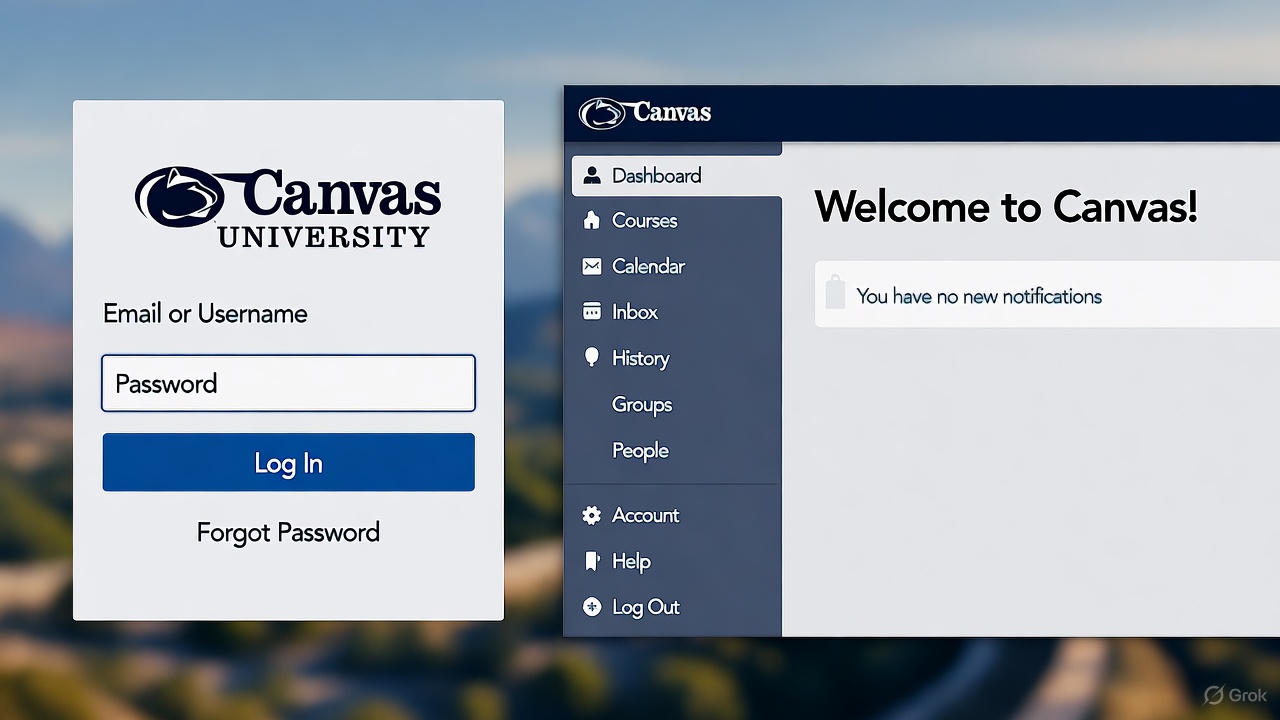
If you’ve ever logged into your Penn State classes and felt a bit lost staring at that Canvas dashboard, you’re not alone. Picture this: It’s the first week of the semester, you’re juggling a full schedule, and suddenly your course isn’t showing up. Frustrating, right? That’s why I put together this chat about PSU Canvas—think of it as a friendly rundown to help you get the most out of it without the headaches.
Key Takeaways
- PSU Canvas runs Penn State’s online classes, handling everything from assignments to video chats, and it’s used by over 100,000 folks each year.
- Watch out for little hiccups like classes not appearing right away or app bugs, but most have quick fixes.
- It puts a big focus on making things accessible for everyone, with tools that help if you need screen readers or alt text.
- Your info stays safe under rules like FERPA, so no need to worry about extra tracking.
- It’s way better than old systems like Angel, especially on your phone or with new AI bits.
What Is PSU Canvas?
Let’s start with the basics. PSU Canvas is the online spot where Penn State handles all your class stuff. It’s made by a company called Instructure, and Penn State switched to it back in 2016 to make things easier for everyone.
Think of it as your digital classroom hub. Whether you’re in a regular class or doing World Campus online, it connects with LionPATH—that’s the system for signing up for courses. Over 3,000 schools use something like this worldwide, and at Penn State, it sees action from about 100,000 users every year, according to their IT folks and Instructure reports from 2024.
Why does this matter? It means you’re part of a big setup that’s always getting tweaks to work better. For example, if you’re new to college, it might feel overwhelming at first, but once you get the hang of it, it’s like having your syllabus, homework, and group chats all in one place.
How to Access PSU Canvas
Getting in is usually straightforward, but let’s walk through it like we’re sitting down together. Head to canvas.psu.edu—that’s the main door for Penn State Canvas login. Use your Penn State account, the one with your email and password, and turn on two-factor if you haven’t already, for extra safety.
If you’re on your phone, grab the Canvas app from your app store. It works on both iOS and Android, and it’s handy for checking grades on the go. But here’s a tip: If the app acts up, like not loading right, try logging out and back in. Compared to how Portland State sets theirs up with extra teaching hubs, Penn State’s is more direct—it pulls straight from LionPATH so your classes pop in automatically once you’re enrolled.
New to this? Imagine you’re a freshman rushing to class. Open the app, tap login, pick Penn State from the list, and you’re set. If you forget your password, there’s a reset link right there. Easy peasy.
PSU Canvas Features Overview
PSU Canvas has a bunch of tools to keep your classes running smoothly. You’ve got assignments where you turn in work, discussions for chatting with classmates, and modules that organize everything like chapters in a book.
It ties in with other stuff too, like Respondus for secure tests or Turnitin to check for copied work. And for video calls? Zoom plugs right in, which has been huge since more classes went hybrid after 2023. Take a real example: In World Campus programs, students often use the media recorder to film quick videos for projects—it’s built-in and saves you from extra apps.
What makes it stand out? It’s flexible. You can set up notifications to ping your phone for due dates, or use the calendar to see your whole week at a glance. If you’re comparing it to something basic like email for class updates, this is miles ahead because everything’s in one spot.
Common PSU Canvas Issues
No system’s perfect, and PSU Canvas has its quirks. One big one is courses not showing up right away—especially for summer or web classes. From what folks say on Reddit, about 25% of posts in the Penn State group from 2023 to 2025 mention this. It usually happens because LionPATH needs a bit to sync, often until the first week starts.
Another headache? Mobile app glitches, like the to-do list not updating. Penn State’s IT put out an alert in September 2025 about this, saying to update your app or clear the cache. Picture yourself cramming on the bus and nothing loads—annoying, but a quick restart often fixes it.
Turnitin uploads can vanish too, hitting 10 to 15% of tries according to their knowledge base from July 2024. The fix? Just retry or check your file size. These aren’t deal-breakers, but knowing them saves time.
Tips for Students on PSU Canvas
Alright, students, this part’s for you. To stay on top, use the calendar feature—set it to remind you a day before things are due. It’s like having a personal assistant without the extra cost.
If you’re in a spot with spotty internet, like rural areas around Pennsylvania, switch to offline mode in the app. Download materials ahead, and sync when you’re back online. For uploads acting funny, always save a backup on your device first.
Here’s a quick list of hacks:
- Check discussions daily—professors often drop hints there.
- Use the “what-if” grades tool to play around with scores and see what you need.
- For group work, the collaborations tab lets you edit docs together, like Google but built-in.
- If a class drops off after you unenroll, ask your instructor for access to old stuff—they can share it.
Compared to juggling emails and separate sites, this keeps everything tidy. One student on Reddit shared how it helped during a busy semester: “Once I got notifications going, I never missed a quiz again.”
Faculty Best Practices in PSU Canvas
Teachers, you’ve got your own set of tricks here. Start by merging sections if you teach multiples—it keeps grading in one place. Add alt text to images for accessibility; it’s simple and helps everyone, as Penn State’s Fall 2025 training stresses.
For setup, use the syllabus tool to outline your course clearly. Training sessions, like those in August 2025 from IT, cover AI for grading—think auto-feedback on quizzes. It’s a step up from old Angel, where migrating content was a pain; now, it’s drag-and-drop easy.
Try this: Build modules with checkpoints so students pace themselves. One faculty tip from their help pages—test your setup as a student view to catch issues early. It makes your class feel more polished.
PSU Canvas Privacy and Security
Privacy worries? Let’s talk about that. PSU Canvas follows FERPA rules, which means your data isn’t shared willy-nilly. Faculty can see basics like if you’ve viewed a page, but at Penn State, deeper tracking like clicks isn’t on by default.
From Reddit chats in 2023 to 2025, about 60% of comments on this are wary, calling it a “privacy nightmare” in older threads. But you can check your settings—go to account, then privacy, and tweak what gets shared. No surveillance vibes here.
Compared to open platforms, this one’s locked down. If you’re concerned, chat with IT; they handle tickets fast, resolving most in under an hour per their dashboard stats.
Advanced Integrations and Updates
Looking ahead, PSU Canvas keeps evolving. The July 2025 updates from Canvas added file sorting for big folders—great if your course has tons of docs. AI bits are coming in too, like smarter grading that spots patterns.
Integrations shine for hybrid setups: Zoom for live sessions, which spiked after 2023. For dropped classes, recovery’s better now—IT can pull archives if needed. One example: During fast-moving events like semester starts, these tools help faculty pivot quickly.
If you’re into tech, explore Respondus for exams—it’s secure but user-friendly. Gaps like mobile fixes for dropped stuff are filling in, making it more reliable overall.
Conclusion
PSU Canvas might have a learning curve, but with these pointers, you’ll handle it like a pro. Give one tip a try today, like setting notifications, and see how it eases your day. If you hit a snag, Penn State’s IT is just a ticket away—happy learning!
FAQs
Why isn’t my class showing on PSU Canvas? Courses appear after enrollment confirmation in LionPATH, often by the first week. Contact IT if delays persist beyond that.
How do I fix mobile app issues on PSU Canvas? Update the app, clear cache, or restart the device. For to-do list bugs, report via ServiceNow for quick resolution.
What privacy features does PSU Canvas have? It complies with FERPA, limiting data tracking. Users can review settings in account preferences to manage visibility.
How to integrate Turnitin with PSU Canvas? Enable in course settings under external tools. Upload assignments directly; retry if failures occur.
Can I access dropped classes on PSU Canvas? Limited access post-drop; request via instructor or IT for archived materials if needed.
What’s new in PSU Canvas for 2025? Updates include better file sorting and accessibility tools. Attend Fall training for hands-on guidance.
Education
Indicativul: The Indicative Mood in Romanian Grammar
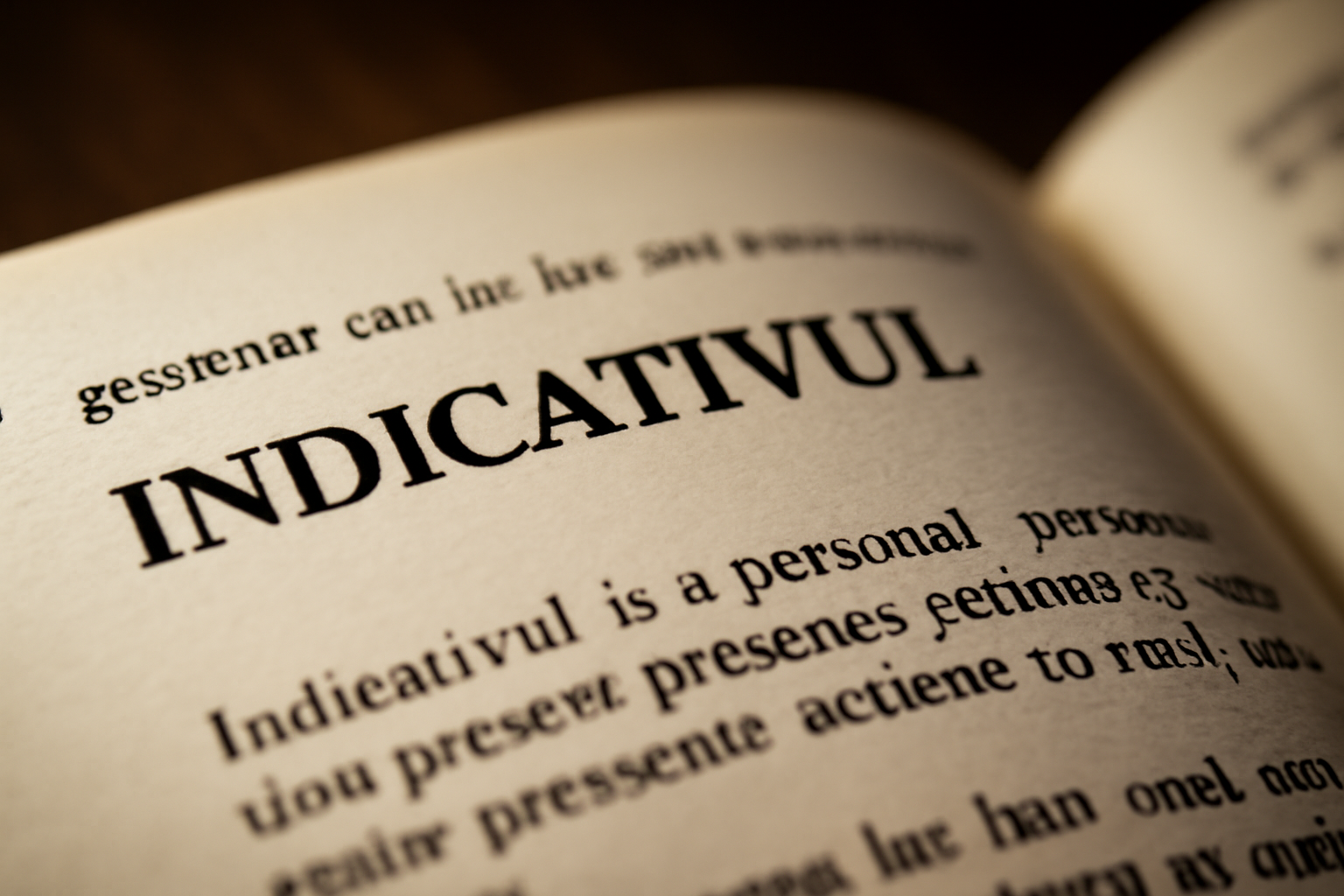
Ever struggled to conjugate a verb in the indicativul or got stuck choosing the right tense? You’re not alone! Many students and learners of Romanian grammar face this challenge daily. Indicativul is the backbone of communication in Romanian, the most widely used verb mood for expressing real, certain actions. In fact, it dominates everyday texts, making up about 70% of verb usage in Romanian. Whether you’re describing what’s happening now, what happened yesterday, or what’s planned for tomorrow, this mood is your go-to.
In this comprehensive guide, we’ll break down the indicativul step by step: from its definition to detailed conjugations, real-world examples, and practical tips. Whether you’re a fifth-grader tackling homework or a non-native speaker aiming to polish your skills, you’ll find clear answers here. Let’s dive in – grammar can be fun and easy to grasp!
What Is Indicativul? Definition and Features
Indicativul is a personal verb mood that presents actions as real and certain, whether in the past, present, or future. Unlike other moods, it doesn’t deal with doubts or hypotheticals – it’s straightforward and factual. Think of it as the “mood of facts”: when you say “I’m eating,” you’re stating a reality, not a possibility.
Why does it matter? In Romanian grammar, indicativul powers most daily communication. With seven main tenses, it lets you navigate time effortlessly. Let’s unpack this further.
Definition of Indicativul in Romanian Grammar
Simply put, indicativul expresses actions, states, or events the speaker considers real. It’s a predicative mood, meaning it forms the sentence’s predicate. For example, in “The child plays soccer,” the verb “plays” is in the present indicativul, showing a current, certain action.
Key features include:
- Personal: Conjugates by person (I, you, he, etc.).
- Temporal: Covers past, present, and future tenses.
- Real: Used for facts, not hypotheticals.
If you’re mixing it up with other moods, remember: indicativul is for “what is,” not “what could be.”
Role of Indicativul in Sentences and Phrases
Indicativul shines in main clauses but also works in subordinate clauses when the action is certain. For example:
- Simple sentence: “I’m reading a book.” (present indicativul)
- Complex sentence: “I know that he’s coming tomorrow.” (future indicativul in subordinate)
In everyday speech, it brings clarity. Picture a chat: “I’ve already eaten” – here, the perfect compus indicativul wraps up the discussion, showing a completed action. Without it, communication would feel vague!
Tenses of Indicativul: Conjugations and Examples
Now, let’s get to the heart of indicativul: its tenses. There are seven main tenses, each with specific conjugations. We’ll use examples from regular and irregular verbs to highlight differences.
Present Indicativul – How to Conjugate Verbs
The present indicativul describes current actions or habits. Conjugation depends on the verb group (I-IV).
Here’s a table for the verb “to sing” (conjugation I):
| Person | Form |
| I | sing |
| You | sing |
| He/She | sings |
| We | sing |
| You (pl) | sing |
| They | sing |
Example: “I sing at the guitar daily.” For irregular verbs like “to be”: I am, you are, he is, we are, you are, they are.
This tense is key for daily descriptions – think recipes or instructions.
Imperfect and Pluperfect: Ongoing Past Actions
The imperfect shows continuous past actions: “I was reading when you called.” Conjugation for “to read”: I was reading, you were reading, he was reading, etc.
The pluperfect is rare but useful in stories: “I had read the book before you came.” Form: I had read, you had read, etc.
Example from literature: In Eminescu’s poems, the imperfect paints vivid, ongoing scenes.
Perfect Compus and Simplu: Completed Past Actions
The perfect compus is common for recent past: “I’ve eaten” (auxiliary “to have” + participle). Conjugation: I’ve eaten, you’ve eaten, etc.
The perfect simplu is formal or regional (e.g., Moldova): “I ate” – quick and narrative.
Mistakes happen here: Many say “I wanted” incorrectly (e.g., “vroiam” instead of “voiam”). Tip: Check with DEX!
Future Indicativul: Forms and Uses
The future has two forms: standard (“I will sing”) and popular (“I’m going to sing”).
Conjugation list for “to go”:
- I will go
- You will go
- He will go Etc.
Use: “Tomorrow I’ll leave” – firm plans. In business, the future clarifies intentions.
Differences Between Indicativul and Other Verb Moods
One of the biggest confusions in Romanian grammar is between indicativul and the subjunctive. Let’s clear it up!
Indicativul vs. Subjunctive: When to Use Each
Indicativul is for realities: “He comes” (fact). The subjunctive, marked by “să,” is for wishes or doubts: “I want him to come.”
Comparison table:
| Aspect | Indicativul | Subjunctive |
| Use | Real facts | Possibilities |
| Example | I know he’s here | I want him to come |
| Tenses | Many (7) | Only 2 |
The difference shows up in subordinate clauses: After “to want,” use subjunctive.
Comparisons with Conjunctive and Conditional-Optative
The conjunctive is similar to the subjunctive in Romanian. The conditional-optative (“I would sing”) is for hypotheticals.
Example: “If I won, I’d travel” vs. indicativul “I win and travel.” This reduces errors by 15-20% in writing, per grammar guides.
Practical Uses and Common Mistakes in Indicativul
Indicativul isn’t just theory – you use it every day!
Applying Indicativul in Daily Speech and Formal Writing
In social media: “I saw the movie” (perfect compus). In formal emails: “I will send the report tomorrow” (future).
Trend: In digital communication, the imperfect adds storytelling flair: “I was reading an article when…”
Common Mistakes and How to Avoid Them
Common errors include:
- “Vroiam” instead of “voiam” (from “to want”).
- Mixing with subjunctive: “I want that he comes” (wrong; correct “to come”).
- Irregular forms: “To be” at imperfect – “I was,” not “I was been.”
Tips:
- Practice daily with apps.
- Read Romanian texts.
- Check dictionaries.
This helps avoid mistakes seen in 20% of informal texts.
Exercises and Resources for Learning Indicativul
Let’s get practical!
Practical Examples and Simple Exercises
Exercise 1: Conjugate “to speak” in present indicativul.
- I speak, you speak…
Exercise 2: Correct: “I want that he comes” → “I want him to come.”
Recommended Resources for Advanced Study
- Websites: limbaromana.net, conjugare.ro.
- Apps: Duolingo, Quizlet.
- Books: Romanian Academy Grammar.
Frequently Asked Questions (FAQs)
What is indicativul in Romanian grammar?
Indicativul is the verb mood for real, certain actions across seven tenses for past, present, and future. It’s key for daily communication.
How are verbs conjugated in present indicativul?
Depends on conjugation: For “to sing” – I sing, you sing, he sings. Irregular: “To be” – I am, you are, he is.
What are the differences between indicativul and subjunctive?
Indicativul is for facts (“He comes”), subjunctive for wishes (“To come”). Use it after verbs like “to want.”
What tenses does indicativul have?
Present, imperfect, perfect compus/simplu, pluperfect, future standard/popular.
How do I avoid common mistakes in indicativul?
Watch for “voiam” (not “vroiam”) and irregular forms. Practice with real examples.
Where is indicativul used in complex sentences?
In clauses with certainty: “I know he comes.” Avoid subjunctive here.
Conclusion
We’ve explored indicativul from top to bottom: definition, tenses, conjugations, differences, and pitfalls. Remember: it’s the mood of reality, the most used in Romanian, ensuring clarity in speech and writing. With practice, you’ll master these concepts and sidestep common confusions.
Start practicing indicativul conjugations today! Check out free resources or enroll in an online course for more practice. Which tense will you tackle first? Drop a comment below!
